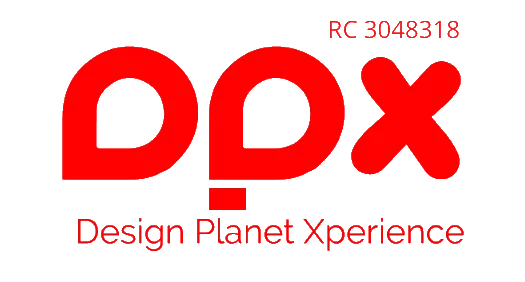Table of contents
- Demystifying PayPal for Nigerians: A Step-by-Step Guide to Setting Up and Using PayPal in Nigeria
- PayPal in Nigeria: Challenges and Solutions
- Setting up a PayPal account in Nigeria
- Verifying your PayPal account in Nigeria
- Linking your Nigerian bank account to PayPal
- Sending and receiving money with PayPal in Nigeria
- Sending money with PayPal
- Receiving money with PayPal
- PayPal fees and charges for Nigerian users
- PayPal security and safety measures
- Tips for using PayPal effectively in Nigeria
- Alternatives to PayPal in Nigeria
- Conclusion
Demystifying PayPal for Nigerians: A Step-by-Step Guide to Setting Up and Using PayPal in Nigeria
Paypal for nigerian: Are you a Nigerian entrepreneur or freelancer looking to expand your business globally? Look no further than PayPal, the world’s leading online payment platform. However, navigating through the process of setting up and using PayPal in Nigeria can be quite daunting. That’s where we come in. In this comprehensive guide, we will demystify PayPal for Nigerians and provide you with a step-by-step walkthrough on how to set up and use PayPal in Nigeria.
From creating your PayPal account to linking it with your Nigerian bank account, we will cover all the essential steps you need to take to start transacting seamlessly in the global marketplace.
Whether you’re selling products or services, accepting payments from international clients, or simply looking for a convenient way to make online purchases, PayPal is an invaluable tool that can help take your business to new heights. So, let’s dive in and unlock the power of PayPal for your Nigerian business today!
PayPal in Nigeria: Challenges and Solutions
PayPal has always been a popular choice for online transactions, but for Nigerians, there have been unique challenges. In the past, Nigerians faced restrictions when it came to using PayPal due to security concerns and fraudulent activities.
However, in recent years, PayPal has made significant strides in addressing these issues, allowing Nigerians to access and use their platform more easily.
One of the main challenges faced by Nigerians when it comes to PayPal is the inability to receive money. In the past, PayPal accounts in Nigeria were limited to sending money only.
However, PayPal has now introduced the option for Nigerians to receive money, which is a major breakthrough for businesses and freelancers in the country. This means that you can now accept payments from international clients and customers, opening up a whole new world of opportunities.
Another challenge that Nigerians faced was the verification process. In the past, Nigerian PayPal accounts had to be linked to a credit or debit card for verification purposes. However, not all Nigerians had access to these cards, making it difficult for them to fully utilize PayPal.
Thankfully, PayPal has now introduced alternative verification methods for Nigerians, making it easier for everyone to get their accounts verified.
Setting up a PayPal account in Nigeria
Setting up a PayPal account in Nigeria is a relatively straightforward process. Here’s a step-by-step guide to help you get started:
1. Visit the PayPal website:
The first step is to visit the official PayPal website and click on the “Sign Up” button. You will be prompted to choose between a personal or business account. Select the option that best suits your needs.
2. Fill in your details:
Once you have selected the type of account you want, you will be asked to provide your email address, password, and personal information. Make sure to enter accurate details as this information will be used for account verification and communication purposes.
3. Agree to the terms and conditions:
Before proceeding, make sure to read and understand the terms and conditions of using PayPal. Once you have done so, check the box to indicate your agreement.
4. Verify your email address:
After completing the registration process, PayPal will send a verification email to the address you provided. Open the email and click on the verification link to confirm your email address.
5. Provide additional information:
To fully activate your PayPal account, you may be required to provide additional information, such as your name, address, and phone number. This information is necessary for account verification and security purposes.
6. Set up security measures:
As an added layer of protection, PayPal offers various security measures, such as two-factor authentication and security questions. It is highly recommended to enable these features to ensure the safety of your account.
7. Congratulations!
You now have a fully functional PayPal account. You can start using it to send and receive money, make online purchases, and more.
Verifying your PayPal account in Nigeria
Verifying your PayPal account is an essential step to unlock all the features and benefits that PayPal has to offer. Here’s how you can verify your PayPal account in Nigeria:
1. Link your bank account:
To verify your PayPal account, you need to link it to a Nigerian bank account. This is done to confirm your identity and ensure that you are the rightful owner of the account. To link your bank account, follow these steps:
– Log in to your PayPal account
– Click on “Wallet” at the top of the page
– Click on “Link a bank account”
– Enter your bank account details, including the bank name, account number, and account type
– Confirm the linking of your bank account by following the instructions provided by PayPal
2. Confirm your bank account:
Once you have linked your bank account, PayPal will make two small deposits into your bank account within a few business days. You will need to check your bank statement or contact your bank to find out the exact amounts deposited.
3. Enter the deposit amounts:
Once you have the deposit amounts, log in to your PayPal account and navigate to the “Wallet” section. Click on the bank account you linked and enter the deposit amounts in the appropriate fields. This will confirm your bank account and complete the verification process.
4. Congratulations!
Your PayPal account is now verified, and you can enjoy the full benefits of using PayPal in Nigeria.
Linking your Nigerian bank account to PayPal
Linking your Nigerian bank account to PayPal is an important step to enable seamless transactions between your PayPal account and your bank. Here’s how you can link your Nigerian bank account to PayPal:
1. Log in to your PayPal account
2. Click on “Wallet” at the top of the page
3. Click on “Link a bank account”
4. Select Nigeria as your country and choose your bank from the list of available options
5. Enter your bank account details, including the bank name, account number, and account type
6. Confirm the linking of your bank account by following the instructions provided by PayPal
Once you have successfully linked your Nigerian bank account to PayPal, you can easily transfer funds between your PayPal account and your bank account, making it convenient to withdraw money or top up your PayPal balance.
Sending and receiving money with PayPal in Nigeria
Now that your PayPal account is set up and verified, you can start sending and receiving money with ease. Here’s how you can do it:
Sending money with PayPal
1. Log in to your PayPal account
2. Click on “Send & Request” at the top of the page
3. Select the “Send money to friends and family” option
4. Enter the recipient’s email address or mobile number
5. Enter the amount you want to send and choose the currency
6. Review the transaction details and click on “Continue”
7. Select your funding source (PayPal balance or linked bank account)
8. Click on “Send Payment Now” to complete the transaction
Receiving money with PayPal
1. Share your PayPal email address or mobile number with the sender
2. Once the sender initiates the payment, you will receive an email notification from PayPal
3. Log in to your PayPal account to view and access the received funds
4. You can keep the funds in your PayPal account for future use or transfer them to your linked bank account
PayPal fees and charges for Nigerian users
Using PayPal in Nigeria comes with certain fees and charges. Here’s an overview of the fees you may encounter:
1. Currency conversion fees: If you receive payments in a currency different from your PayPal account’s currency, PayPal will charge a currency conversion fee. The fee varies depending on the currency and the conversion rate.
2. Withdrawal fees: If you transfer funds from your PayPal account to your linked Nigerian bank account, PayPal may charge a withdrawal fee. The fee is typically a percentage of the withdrawn amount.
3. Receiving payments fees: When you receive payments, PayPal may deduct a fee from the total amount received. The fee is usually a percentage of the transaction amount.
It is important to review PayPal’s fee structure and stay updated with any changes to ensure you are aware of the costs associated with using PayPal in Nigeria.
PayPal security and safety measures
PayPal prioritizes the security and safety of its users’ accounts and transactions. Here are some of the security measures implemented by PayPal:
1. Two-factor authentication: PayPal offers the option to enable two-factor authentication, which adds an extra layer of security to your account. With two-factor authentication enabled, you will need to provide a unique verification code in addition to your password when logging in.
2. Buyer and seller protection: PayPal offers buyer and seller protection programs to safeguard transactions. Buyer protection helps protect buyers against fraudulent activities, while seller protection provides coverage for eligible sellers in case of unauthorized transactions or disputes.
3. Secure transactions: PayPal uses advanced encryption technology to ensure that your financial information is securely transmitted and stored. Additionally, PayPal constantly monitors transactions and accounts for any suspicious activities.
By taking advantage of these security features and following best practices, you can enhance the safety of your PayPal account and protect yourself from potential risks.
Tips for using PayPal effectively in Nigeria
To make the most out of PayPal in Nigeria, consider the following tips:
1. Keep your account information up to date: Make sure to regularly review and update your personal information, contact details, and bank account information linked to your PayPal account. This will ensure that your account remains accurate and up to date.
2. Monitor your transactions: Regularly monitor your PayPal account for any unauthorized transactions or suspicious activities. If you notice any discrepancies, report them to PayPal immediately for further investigation.
3. Communicate with your clients or customers: If you are using PayPal for business purposes, it’s essential to maintain clear communication with your clients or customers. Provide them with your PayPal email address or mobile number and inform them about your preferred payment method.
4. Familiarize yourself with PayPal’s policies: Take the time to read and understand PayPal’s policies, especially those related to refunds, disputes, and chargebacks. Familiarize yourself with the rules and guidelines to avoid any potential issues.
By following these tips, you can optimize your PayPal experience and ensure smooth and secure transactions.
Alternatives to PayPal in Nigeria
While PayPal offers numerous benefits and convenience, there are also alternative online payment platforms available in Nigeria. Some popular alternatives include:
1. Paystack: Paystack is a Nigerian payment gateway that allows businesses to accept online payments from customers. It offers features such as card payments, bank transfers, and recurring billing.
2. Flutterwave: Flutterwave is another Nigerian payment platform that enables businesses to accept payments from customers worldwide. It supports multiple payment methods, including cards, bank transfers, and mobile wallets.
3. Interswitch: Interswitch is a leading Nigerian payment processing company that offers a wide range of payment solutions for businesses. It provides secure online payment options, including card payments and bank transfers.
While PayPal remains a popular choice for many Nigerians, exploring alternative payment platforms can provide additional options and flexibility for your business.
Conclusion
Setting up and using PayPal in Nigeria no longer needs to be a daunting task. With the steps and tips provided in this guide, you can confidently navigate the process and unlock the full potential of PayPal for your Nigerian business. From setting up your PayPal account to linking it with your Nigerian bank account, sending and receiving money, and understanding the fees and security measures, you now have the knowledge and tools to transact seamlessly in the global marketplace. Embrace the power of PayPal and take your Nigerian business to new heights. Happy transacting!