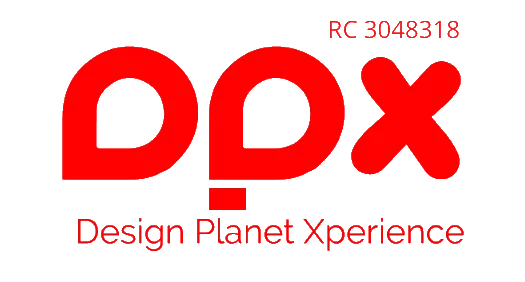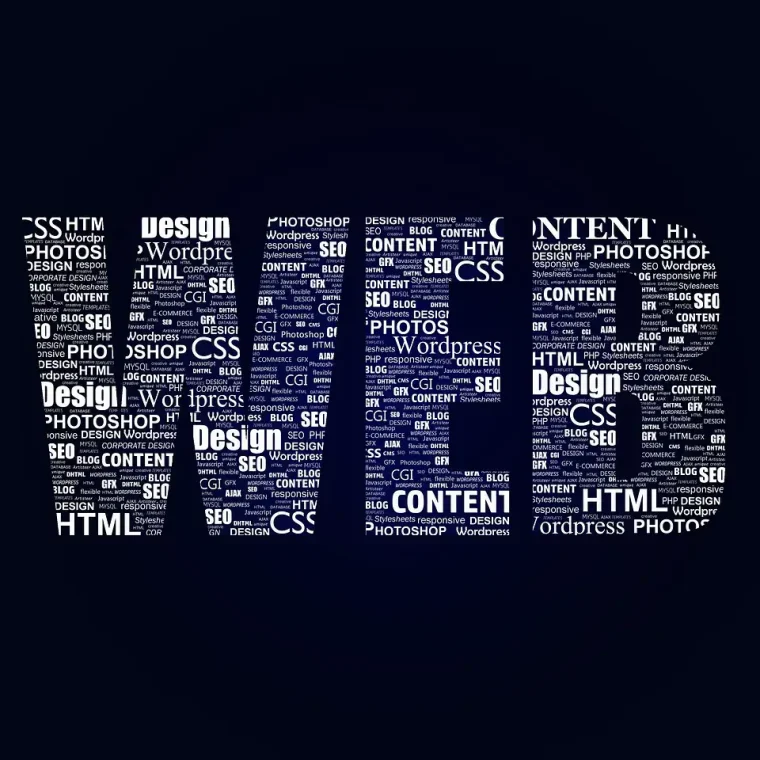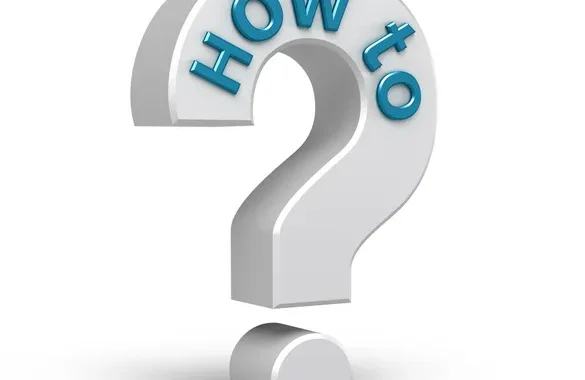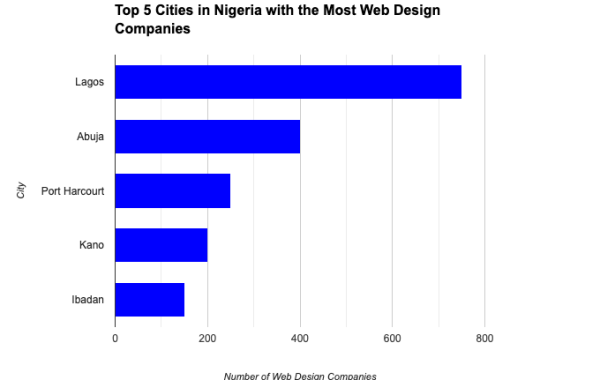Table of contents
- What is Web Design?
- Essential Skills for Web Designers
- Elements of Web Design
- Types of Website Design: Adaptive vs. Responsive
- Best Resources for Learning Web Design at Home
- Balancing Design Elements
- Frequently Asked Questions (FAQs) about Web Design
- What is web design?
- Why is web design important for businesses?
- What are the essential skills required for web designers?
- How does color psychology impact web design?
- What is the difference between adaptive and responsive website design?
- Are there resources available for learning web design at home?
- How can one ensure a website is user-centric?
- How do web design choices affect SEO and search engine performance?
- Do web designers need to know how to code?
- Why is balance important in web design?
- Statistical Analytical Report: Web Design in 2023
- Video Topic: “Web design & web development – What’s the difference?”
- Video Topic: “Mobile Web Design: Best Practices for 2021”
- Video Topic: “Why UX Matters”
- Video Topic: “Responsive Web Design in a Mobile-First World”
- Website design How To
- 2. How to Optimize for Mobile SEO Performance
- Conclusion and Next Steps
What is Web Design?
Web design isn’t merely about creating visually appealing websites. It’s about crafting an experience, ensuring usability, and promoting user interactions that convert into desired actions. As the realms of web design and development continue to evolve, the lines between aesthetics, functionality, and user experience become increasingly intertwined.
Web design is the harmonious amalgamation of visual design principles, layouts, color schemes, typography, and content to create a functional and visually engaging online presence. From its early days, the scope of web design has witnessed a remarkable evolution. No longer is it just about aesthetics; now, it’s about ensuring a brand’s website resonates with its target audience, thereby resulting in strong web presence.
Central to web design is the user experience. A website is the digital face of a brand, and first impressions count. The importance of web design isn’t merely about the visual elements, but also how these elements facilitate user interactions. It’s about striking the balance between aesthetics and functionality. Moreover, with the increasing emphasis on mobile-first indexing, web design plays a pivotal role in search engine performance.
Essential Skills for Web Designers
Visual Design Principles:
In the realm of UI/UX, understanding the basics—such as scale, balance, and contrast—can enhance the user experience manifold. Web designers must have an eye for visual hierarchy, ensuring that the most essential information captures attention.
Layout Design:
How elements are arranged can significantly affect a user’s journey through a website. Grid-based designs, for instance, lend a sense of order, facilitating seamless navigation.
Color Principles:
Colors evoke emotions. Using the right color scheme can ensure that the brand’s message is effectively communicated. The psychology behind color choices cannot be overlooked.
Interaction Design:
Beyond static elements, interaction design focuses on how users engage with dynamic components like dropdowns, buttons, and forms.
Prototyping Tools:
Before a design goes live, prototyping tools like Mockplus help visualize the user journey, ensuring that all interactions are intuitive.
Coding Knowledge:
Basic familiarity with HTML and CSS is indispensable. This foundational coding knowledge not only aids collaboration with web developers but also ensures the feasibility of the designs.
Understanding Company Product and User Group:
A design isn’t just about visual appeal; it’s about resonance. Web designers need to understand the product and the target audience to craft a site that aligns with both.
Elements of Web Design
Visual Elements: From the written copy to the selection of impactful images and icons, each visual component contributes to the overall feel of the site. Thoughtful incorporation of videos, effective use of spacing, and the psychology of color schemes are other integral aspects.
Functional Elements: Navigation strategies, page loading speeds, and cross-device compatibility ensure that the website remains user-friendly across diverse platforms and browsers.
Types of Website Design: Adaptive vs. Responsive
Adaptive and responsive designs have their own set of pros and cons. While adaptive websites are customized for specific screen sizes, offering tailored experiences, responsive websites employ flexible grid layouts, adjusting to varying device widths. Deciding between the two often depends on the specific needs of the brand and its audience.
Best Resources for Learning Web Design at Home
With an array of home learning resources available, diving into web design has never been easier:
Web Design Learning Books: Dive into the world of design principles, HTML, and CSS with recommended books tailored for both beginners and professionals.
Online Courses: Platforms offer comprehensive courses on everything from responsive design to UX principles.
Design Blogs: For regular updates, inspiration, and tips, following top web design blogs is a must.
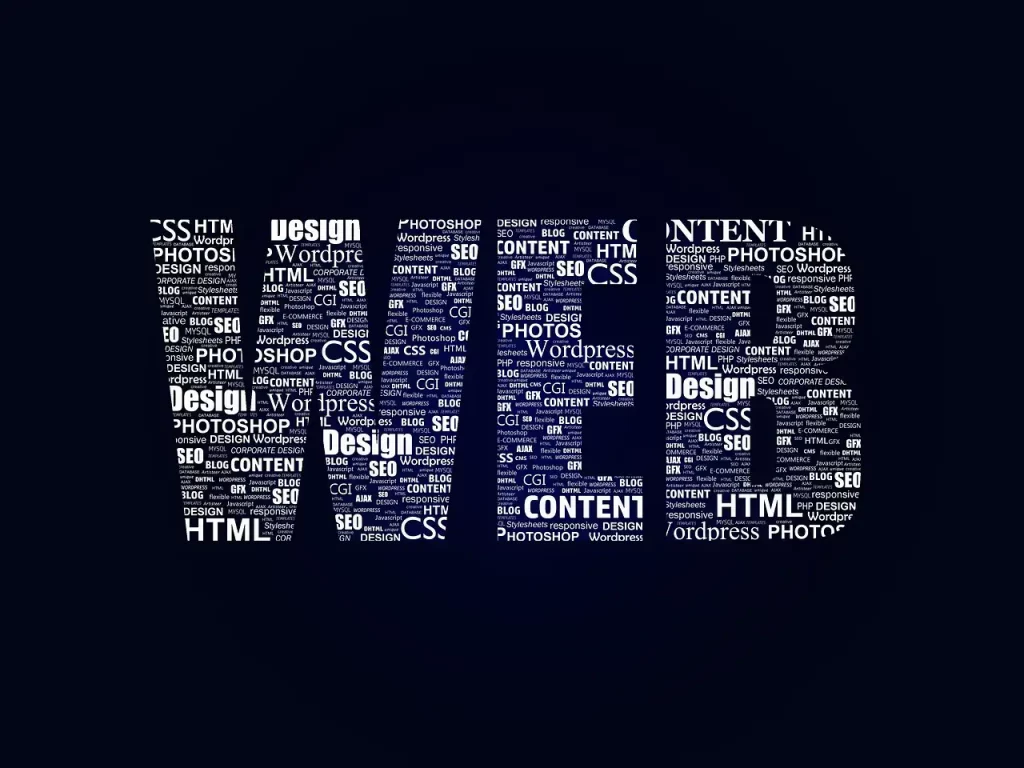
Balancing Design Elements
Crafting a stellar website is all about balance. A user-centric approach, paired with the right choice of website builder and an understanding of design balance, ensures that a site not only looks good but also functions seamlessly.
Frequently Asked Questions (FAQs) about Web Design
What is web design?
Web design is the process of planning, conceptualising, and arranging content for the internet. It merges visual design, layouts, color schemes, typography, and content, aiming to create an engaging online presence.
Why is web design important for businesses?
Web design is crucial as it affects a brand’s online presence, user experience, and first impressions. A well-designed website can enhance a brand’s image, improve user engagement, and contribute positively to search engine performance.
What are the essential skills required for web designers?
Web designers should have a grasp of visual design principles, layout design, color principles, interaction design, and basic coding knowledge in HTML and CSS. Additionally, understanding the company product and the targeted user group is vital.
How does color psychology impact web design?
Colors evoke emotions and perceptions. The right color scheme can ensure effective communication of the brand’s message and enhance user experience. Understanding color psychology helps in making informed design decisions.
What is the difference between adaptive and responsive website design?
Adaptive websites are tailored for specific screen sizes, offering customized experiences. In contrast, responsive websites employ flexible grid layouts, adjusting their design based on varying device widths.
Are there resources available for learning web design at home?
Yes, there are numerous resources available for home learning, ranging from web design books and online courses to design blogs and coding platforms.
How can one ensure a website is user-centric?
By focusing on the needs and preferences of the target audience, integrating intuitive navigation strategies, ensuring responsive design, and optimizing for SEO, one can craft a user-centric website.
How do web design choices affect SEO and search engine performance?
Web design plays a pivotal role in search engine performance. Elements like mobile-friendly design, fast page loading speeds, user-friendly navigation, and clear content structure can significantly influence a site’s SEO ranking.
Do web designers need to know how to code?
While it’s not mandatory, basic familiarity with HTML and CSS can be beneficial. This foundational coding knowledge aids collaboration with web developers and ensures the feasibility of the designs.
Why is balance important in web design?
Balance in web design ensures that visual elements, content, and functionalities cohesively work together. It ensures that a site is not only visually appealing but also provides a seamless user experience.
Statistical Analytical Report: Web Design in 2023
1. Web Design’s Impact on First Impressions
94% of first impressions are design-related. In a world that’s increasingly digital, the importance of making a strong initial impression cannot be overstated.
2. Mobile Optimization & SEO Performance
Mobile web traffic accounted for 55.56% of total global online traffic in 2021. Sites optimized for mobiles not only enhance user experience but also improve search engine rankings.
Websites that load in 5 seconds witness 70% longer average sessions compared to slower websites.
3. Importance of User Experience (UX)
A well-thought-out UX design could boost website conversion rates by up to 400%.
88% of online users are less likely to return to a site after a bad experience.
4. Significance of Responsive Design
73% of companies invested in design to differentiate their brand from competitors in 2021. Among these, the majority prioritized responsive design, given the variety of devices users access websites from.
5. Learning Web Design
There was a 50% increase in enrollments for web design courses on platforms like Coursera and Udemy in 2021, indicating a growing interest in the field.
Web design blogs witnessed a 40% increase in regular readership last year, with topics on color psychology and responsive design being the most popular.
6. Web Design & eCommerce
62% of companies increased their sales by designing responsive mobile platforms for their websites. In the eCommerce sector, a delay of just one second in page load time can lead to a 7% loss in conversions.
7. The Role of Color in Web Design
Websites with a black and white color scheme had a bounce rate of 40%, while sites using effective color schemes witnessed a much lower bounce rate of 24%.
Related Videos On Web Design
Web Design’s Impact on First Impressions
Video Topic: “Web design & web development – What’s the difference?”
Video Topic: “Mobile Web Design: Best Practices for 2021”
Video Topic: “Why UX Matters”
Video Topic: “Responsive Web Design in a Mobile-First World”
Video Topic: “Web Design Course for Beginners: Step by Step Guide”
Video Topic: “The Psychology of Color in Web Design”
Website design How To
1. How to Make a Strong First Impression with Web Design
Understand Your Audience: Before designing, research your target audience. Knowing their preferences and needs will guide your design choices.
Keep it Clean: A clutter-free, organized layout ensures that visitors can easily find what they’re looking for, making a positive first impression.
Use High-Quality Images: Crisp, relevant images can instantly enhance your site’s appeal.
2. How to Optimize for Mobile SEO Performance
Responsive Design: Use flexible grids and layouts, ensuring your website looks good on all devices.
Prioritize Speed: Compress images, leverage browser caching, and minimize code to reduce load times.
Avoid Flash: Flash isn’t supported on many mobile devices. Use HTML5 or other modern tech for animations.
3. How to Enhance User Experience (UX)
User Testing: Regularly conduct usability tests to find and fix issues.
Clear Navigation: Ensure that users can easily find what they need through clear and concise menus.
Feedback Mechanisms: Let users provide feedback, allowing you to continually refine the experience.
4. How to Implement Responsive Design
Flexible Images: Use CSS techniques to ensure images adjust within the containing elements.
Media Queries: Apply different styles based on device characteristics, like its width, height, or orientation.
Mobile-First: Start designing for mobile devices first and then scale up for larger screens.
5. How to Learn Web Design at Home
Online Courses: Platforms like Coursera, Udemy, and Khan Academy offer a wide range of web design courses.
Tutorials: Sites like W3Schools and MDN Web Docs provide free resources and exercises.
Practice: Create personal projects or redesign your favorite websites for practice.
6. How to Improve E-commerce Design for Better Sales
Clear Calls-to-Action: Use contrasting colors and clear text for buttons like “Add to Cart” or “Checkout”.
Product Images: Offer multiple, high-quality images for each product, and consider adding a zoom function.
Streamlined Checkout: Reduce the steps required to make a purchase. Consider options like one-click buying.
7. How to Effectively Use Color in Web Design
Color Wheel: Familiarize yourself with the basics of color theory and how colors relate on the color wheel.
Mood and Branding: Different colors evoke different emotions. Choose colors that align with the mood you want to convey and your brand identity.
Test and Iterate: Regularly seek feedback on your color choices and be willing to adjust based on user feedback.
Conclusion and Next Steps
Web design is both art and science. As technology continues to advance, the importance of optimizing for SEO, ensuring responsive design, and focusing on user-friendly experiences cannot be overstated. The right balance between aesthetics and functionality, coupled with a strong focus on the end-user, will always be the cornerstone of effective web design.